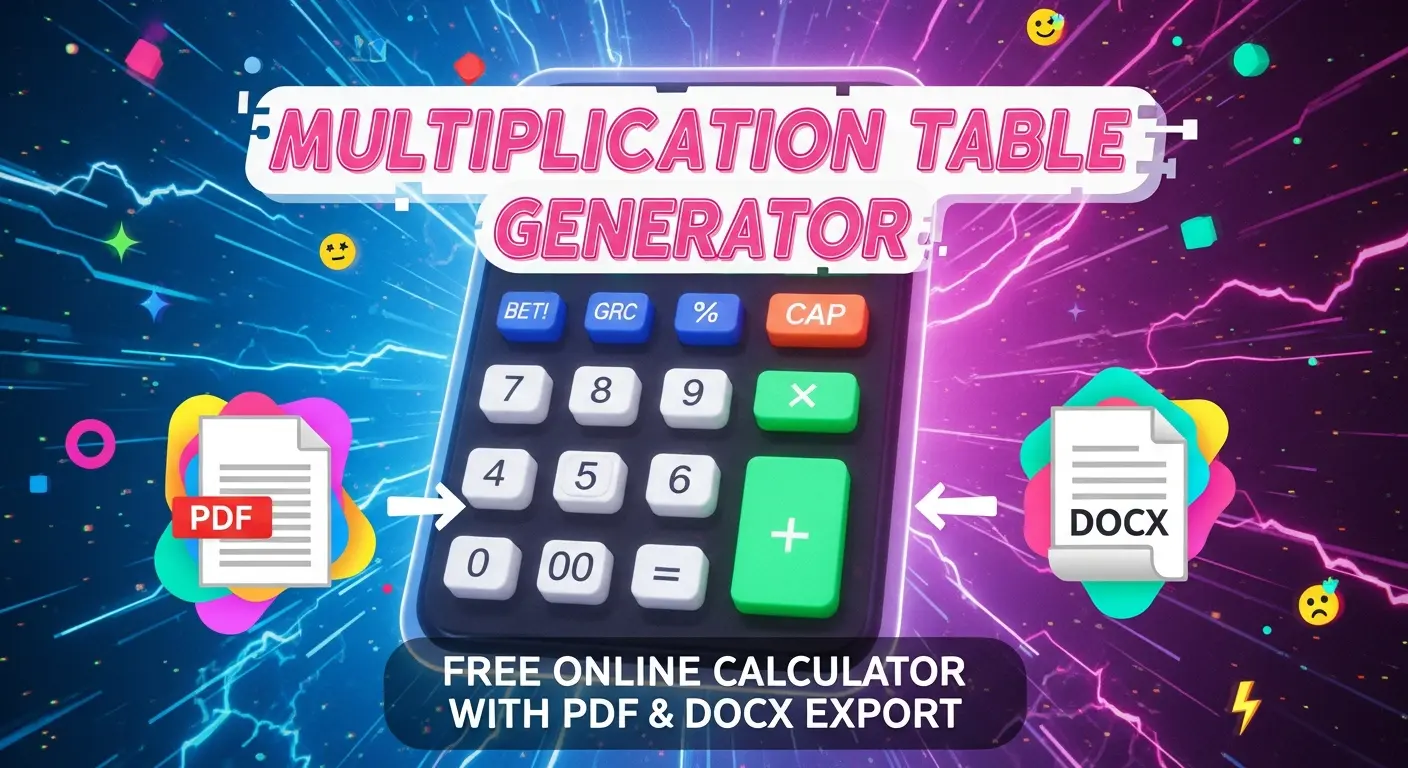Multiplication Table Generator
Create customized multiplication tables instantly with share and download options
Table of Contents
Multiplication Table
What is a Multiplication Table Generator?
A multiplication table generator is an educational tool that automatically creates customized times tables for any number or range of numbers. This calculator produces organized multiplication charts showing the products of numbers, making it an essential resource for learning basic arithmetic operations. Unlike static printed tables, a multiplication table generator offers flexibility to create tables for any number up to user-defined limits, helping students practice and memorize multiplication facts at their own pace.
This versatile tool serves multiple purposes in mathematics education and everyday calculations. Students use it to build foundational arithmetic skills, teachers create customized worksheets for classroom instruction, and parents generate practice materials for homeschooling. The generator eliminates the need for manual calculation, reducing errors and saving time while producing professional-looking multiplication tables suitable for printing, sharing, or digital reference.
Formulae
The fundamental mathematical principles underlying multiplication table generation are based on the basic multiplication operation and its associated properties. Understanding these formulas helps users comprehend how the calculator produces accurate results.
Basic Multiplication Formula:
Product = Multiplier × Multiplicand
Where:
• Multiplier: The base number for which the table is generated
• Multiplicand: The sequence of numbers (typically 1-10 or 1-12)
• Product: The result of multiplication
Complete Table Generation:
For a multiplication table of number n up to limit m:
n × 1 = n
n × 2 = 2n
n × 3 = 3n
...
n × m = nm
Mathematical Properties Applied
The multiplication table generator operates based on fundamental mathematical properties that ensure accuracy and consistency:
1. Commutative Property: This property states that changing the order of factors does not change the product. Mathematically expressed as: a × b = b × a. For example, 7 × 8 = 56 and 8 × 7 = 56. This property reduces the amount of memorization required since learning one multiplication fact automatically provides knowledge of its reverse.
2. Associative Property: When multiplying three or more numbers, the grouping does not affect the product: (a × b) × c = a × (b × c). For instance, (2 × 3) × 4 = 2 × (3 × 4) = 24. This property proves useful in mental mathematics and complex calculations.
3. Identity Property: Multiplying any number by 1 yields the same number: n × 1 = n. This fundamental property forms the starting point of every multiplication table, establishing that 7 × 1 = 7, 15 × 1 = 15, and so forth.
4. Zero Property: Any number multiplied by zero equals zero: n × 0 = 0. While some multiplication tables begin with zero, others start with 1, as the zero property produces the same result for all numbers.
5. Distributive Property: Multiplication distributes over addition: a × (b + c) = (a × b) + (a × c). This property enables mental math strategies, such as calculating 7 × 12 as (7 × 10) + (7 × 2) = 70 + 14 = 84.
Uses of Multiplication Table Generator
The multiplication table generator serves diverse purposes across educational settings, professional environments, and personal learning contexts. Its versatility makes it an indispensable tool for anyone working with basic arithmetic operations.
Educational Learning
Students use multiplication table generators to practice and memorize times tables, building foundational math skills essential for advanced arithmetic, algebra, and problem-solving. The tool provides immediate feedback and allows learners to progress at their own pace, reinforcing multiplication facts through repeated practice. Elementary school students particularly benefit from the visual organization of multiplication tables, which helps them recognize patterns and relationships between numbers.
Teaching Resources
Teachers create customized multiplication worksheets and visual aids for classroom instruction, homework assignments, and assessment preparation. The generator enables educators to produce differentiated materials tailored to various skill levels, from basic single-digit multiplication for younger students to extended tables for advanced learners. Teachers can quickly generate multiple versions of practice materials, saving significant preparation time while maintaining high-quality educational resources.
Homeschooling Support
Parents and homeschool educators generate tailored multiplication practice materials matching their child's learning pace and curriculum requirements. The flexibility to create tables for any number range allows homeschooling families to align practice materials with specific lesson plans and learning objectives. Parents can print multiple copies for regular practice sessions or use digital versions for on-the-go learning opportunities.
Quick Reference Tool
Anyone needing rapid multiplication calculations can use the generator as a quick reference guide for everyday math problems. Whether calculating quantities for recipes, determining material requirements for projects, or performing business calculations, the multiplication table provides instant access to accurate products without mental calculation or calculator dependency. The downloadable formats enable users to keep reference copies readily available.
Math Tutoring
Tutors create personalized practice materials for students at different skill levels, focusing on specific multiplication facts that need reinforcement. The ability to generate tables for any number allows tutors to target individual learning gaps and provide focused practice on challenging multiplication combinations. Professional tutors often use the download features to provide take-home materials that extend learning beyond tutoring sessions.
Standardized Test Preparation
Students preparing for standardized tests use multiplication tables to improve calculation speed and accuracy for timed math sections. Many standardized examinations require rapid mental mathematics, and memorizing multiplication facts significantly reduces problem-solving time. Test preparation programs incorporate multiplication table practice to ensure students can efficiently handle arithmetic components of complex problems without consuming excessive testing time.
How to Use This Calculator
Using the multiplication table generator is straightforward and intuitive. Follow these step-by-step instructions to create, customize, and export your multiplication tables:
- Enter the number for which you want to generate a multiplication table in the "Enter a Number" input field. You can input any positive integer, from simple single-digit numbers like 5 to larger numbers like 47 or 123.
- Specify the range or limit in the "Range (up to)" field. The default value is 10, producing a standard times table from 1 to 10. You can customize this to any value, such as 12 for traditional times tables, 20 for extended practice, or any other number matching your specific needs.
- Click the "Generate Table" button to create the multiplication table instantly. The calculator processes your inputs and displays the complete table within seconds, showing each multiplication equation and its corresponding product in an organized, easy-to-read format.
- Review the generated table displaying all products in an organized tabular format. Each row shows the complete multiplication equation (e.g., 7 × 1 = 7, 7 × 2 = 14) with clear visual separation for easy reading and reference.
- Use the "Share" button to share the table via social media, messaging apps, or email. The sharing functionality adapts to your device, offering available sharing options through your operating system's native sharing capabilities.
- Click "Download as PDF" to save the table in PDF format for printing or offline use. The PDF export maintains professional formatting with clear fonts and proper spacing, optimized for printing on standard letter or A4 paper sizes.
- Select "Download as DOCX" to save the table in Microsoft Word document format for editing. The DOCX format allows you to customize the appearance, add additional notes or instructions, change colors, or incorporate the table into larger educational documents.
Additional Tips: If you need to generate a different table, simply change the input values and click "Generate Table" again. Use the "Clear" button to reset the calculator and remove the displayed table. For classroom use, consider generating and downloading multiple tables in advance to save time during lessons.
How This Calculator Works
The multiplication table generator operates through a systematic computational process designed for accuracy, efficiency, and user-friendly output. Understanding the underlying methodology provides insight into how the calculator produces reliable results.
Input Processing: The calculator begins by accepting user input for two key parameters: the base number (multiplier) and the desired range (maximum multiplicand). Input validation ensures only positive integers are processed, preventing errors from invalid entries such as negative numbers, decimals, or non-numeric characters. If invalid input is detected, the calculator displays a clear error message guiding users to correct their entries.
Calculation Loop: Once inputs are validated, the algorithm initiates an iterative calculation process. It creates a loop that runs from 1 to the specified range, performing multiplication operations in sequence. For example, when generating a table for 7 up to 10, the algorithm calculates: 7 × 1 = 7, 7 × 2 = 14, 7 × 3 = 21, continuing through 7 × 10 = 70. Each calculation uses standard arithmetic multiplication operations that guarantee precise results for all number combinations.
Result Formatting: As each product is calculated, the algorithm formats the results into structured data. Each row contains three components: the multiplier, the multiplicand, and their product. This information is organized into a tabular structure with proper alignment and spacing, ensuring visual clarity and readability.
Display Rendering: The formatted multiplication table is then rendered on the user's screen using HTML and CSS technologies. The responsive design ensures optimal display across all devices, from large desktop monitors to small smartphone screens. Alternating row colors improve readability, while hover effects enhance the user experience by highlighting the row under examination.
Export Functionality: When users request PDF or DOCX export, the calculator converts the HTML table into the respective format using specialized JavaScript libraries. The PDF conversion maintains formatting integrity, ensuring that printed copies match the on-screen display. DOCX export creates a properly structured Microsoft Word document with editable table elements, allowing users to customize the output according to their specific needs.
Share Feature: The sharing functionality leverages the Web Share API when available on the user's device, providing native sharing capabilities that integrate with the operating system's sharing mechanisms. This enables users to distribute multiplication tables through various channels including social media platforms, messaging applications, and email clients, with the appropriate options appearing based on the user's installed applications and device capabilities.
Frequently Asked Questions (FAQs)
A multiplication table generator is an online calculator that automatically creates times tables for any number you specify. It shows the products of multiplying a base number by a sequence of other numbers, typically from 1 to 10 or 12. This tool helps students learn multiplication facts, teachers create educational materials, and anyone needing quick multiplication reference charts.
Using the generator is simple: enter the number you want to create a table for, specify your desired range (like 1-10 or 1-12), and click "Generate Table". The calculator instantly displays the complete multiplication table. You can then share it, download it as a PDF for printing, or save it as a DOCX file for editing.
Yes, the multiplication table generator includes a built-in PDF export feature. After generating your table, simply click the "Download as PDF" button to save the table in PDF format. This allows you to print the table, save it for offline use, or share it via email. The PDF maintains proper formatting and is optimized for printing.
Yes, this generator supports creating multiplication tables for any positive integer. Whether you need a table for single-digit numbers like 7, double-digit numbers like 25, or even larger numbers like 145, the calculator can generate accurate tables up to your specified range. This flexibility makes it useful for various learning levels and mathematical applications.
PDF downloads provide a fixed-format document ideal for printing and viewing without modification. The layout remains consistent across all devices. DOCX downloads create an editable Microsoft Word document, allowing you to customize the table's appearance, add notes, or incorporate it into other educational materials. Choose PDF for final copies and DOCX when you need editing flexibility.
Memorizing multiplication tables builds mathematical fluency and confidence. It enables students to solve arithmetic problems quickly without relying on calculators, which is essential for algebra, fractions, division, and higher-level mathematics. Strong multiplication fact recall improves problem-solving speed, reduces cognitive load during complex calculations, and forms the foundation for advanced mathematical concepts encountered in middle school, high school, and beyond.
The most effective approach combines multiple learning strategies: start with easier tables (2, 5, 10) before progressing to harder ones (7, 8, 9); use the multiplication table generator for daily practice; recognize patterns (like the 9s trick where digits sum to 9); practice with flashcards; apply real-world examples; and maintain consistent short practice sessions rather than long cramming sessions. Regular repetition and varied practice methods lead to long-term memorization.
The multiplication table generator is 100% accurate as it uses fundamental arithmetic operations programmed into the calculator. Every product is computed using standard multiplication algorithms that produce exact results. The calculator undergoes regular testing to ensure precision across all number ranges, making it a reliable tool for educational purposes, homework verification, and teaching materials.